Setting up the Genesis framework and child theme is pretty intuitive. However, it is important to ensure that you upload the Genesis framework to your website BEFORE you upload the child theme of your choice.
To prevent confusion, I recommend downloading the Genesis framework from the StudioPress website first and going through the steps below to upload it to your website.
Once you’re able to accomplish this step, return to the StudioPress website to download your child theme.
Steps for uploading:
The first step is to download the folder of contents.
The next step is to compress the file. This step is very important to ensure that all of the contents of the folder are successfully uploaded to your site.
To do this, click once on the Genesis folder so it is highlighted. After that, click on File and select Compress from the drop-down menu.

The genesis folder is now compressed.
Now, go to your website on WordPress. From the Dashboard, select Appearance and click on Themes from the drop-down menu. You will notice the Upload button near the top of the screen. Click on that.

The next page will show a button Upload Theme. Click.

This will bring up a page with a small button Choose File. Once you click this button, select the zipped Genesis file.


The next step is to click Install Now.

After the theme installs, make sure you activate it.

Choose Themes from the Appearance dropdown menu on the left to make sure the Genesis theme now appears there.

If you look closer, you will now notice an alert marked with a red bar that says Please Activate A Genesis Child Theme.
To do so, return to the StudioPress website and download your child theme.
Just like you did with the Genesis folder, compress the child theme folder as well.
Next, return to the Themes section of your WordPress site and click on Upload. Follow the same steps you took earlier in order to upload the child theme.

Activate once done.

As you can see, setting up Genesis on your website is easy if you follow these step-by-step instructions. If you have questions or comments, please reach out to me.
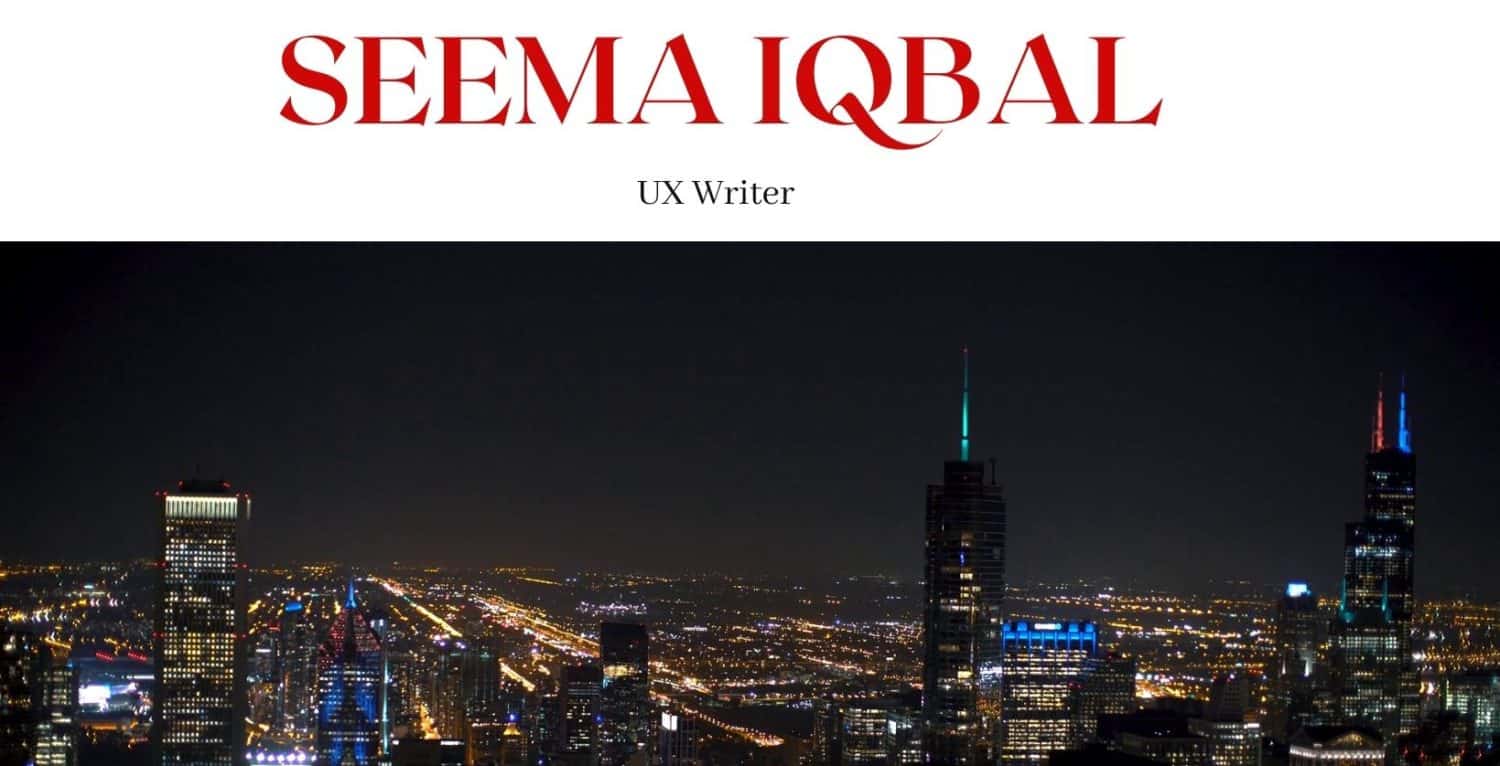

Leave a Reply